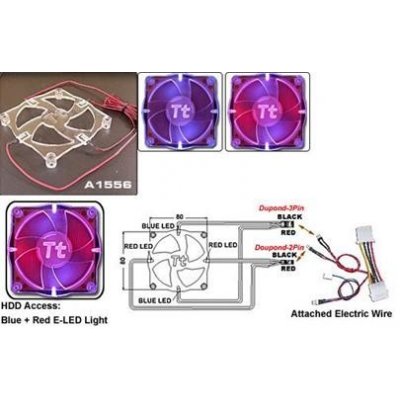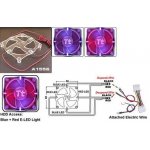Chytré hodinky
Mobilní telefony
Notebooky
Sluchátka
Televize
3D brýle
3D pera
3D skenery
3D technologie
3D tiskárny
AC adaptéry - neoriginální
Access pointy a routery
Anténní držáky a stožáry
Antény k mobilním telefonům
Antiradary
Antiviry
Archivační krabice
Audio - video kabely
Auto antény
AV přijímače
Banner systémy
Barvící pásky
Baterie k GPS
Baterie k notebookům - neoriginální
Baterie ke kamerám
Baterie nabíjecí
Baterie primární
Baterie pro bezdrátové telefony
Baterie pro mobilní telefony - originální
Baterie pro vysílačky
Bateriové gripy
Bezdrátové nabíječky
Bezdrátové telefony
Blesky k fotoaparátům
Blu-ray přehrávače a rekordéry
Bluetooth reproduktory
Brašny a batohy pro notebooky
Brašny a popruhy na stativy
Brašny a pouzdra pro fotoaparáty
Brašny a pouzdra pro videokamery
Brýle pro virtuální realitu
CAD software
CD přehrávače
CD přehrávače pro DJ
CD/MD/DVD měniče
Centrální jednotky
Cestovní adaptéry
Cestovní hry
Chlazení
Chytré brýle
Chytré lokátory
Chytré náramky
Chytré prsteny
Čištění pro fotoaparáty
Čištění pro gramofony
Čističky vzduchu a zvlhčovače
Čtecí lupy
Čtečky čárových kódů
Čtečky elektronických knih
Čtečky karet
Čtečky paměťových karet
Dalekohledy
Dálkové ovladače
Dálkové ovladače ke kamerám
Dálkové ovládání k fotoaparátům
Dárkové tašky
Data příslušenství
Datové přepínače
Datové terminály
Dekódovací moduly
Děrovačky
Desky na dokumenty
Diáře
Digitální fotoaparáty
Digitální fotorámečky
Digitální kamery
Diktafony
Díly pro stavbu kokpitu
Discmany
Diseqc přepínače
Disková pole
Displeje ke kamerám
Displeje pro notebooky
DJ MIDI kontroléry
Dobíjecí kabely pro chytré hodinky
Dobíjecí kabely pro chytré náramky
Dokovací stanice a replikátory portů
Dokovací stanice pro gamepady a konzole
Domácí kina
Drony
Držáky a stojany na TV a monitory
Držáky do auta
Držáky k chytrým hodinkám
Držáky k projektorům
Držáky ke kamerám
Držáky na GPS navigace
Držáky na mobily
Držáky na selfie
DVD přehrávače a rekordéry
Editace videa
Elektrické brusle
Elektrické jednokolky
Elektrické skateboardy a longboardy
Elektrické zubní kartáčky
Elektrokola
Elektrokoloběžky
Elektronické registrační pokladny
Elektronické stavebnice
Expozimetry
Faxové fólie
Faxy
Filtry k objektivům
Filtry ke kamerám
Fingerlifty pro gramofony
FireWire kabely
Fixy
Flip-chart
FM transmittery
Foto - Video baterie - originální
Foto - Video nabíječky - originální
Foto pozadí a foto stoly
Fotoalba
Fotochemie
Fotodeštníky
Fotopapíry
Fotopasti
Fotostany
Gamepady
Glukometry
GPS antény
GPS mapy
GPS navigace
GPS přijímače
GPS software
Grafické karty
Grafické tablety
Grafika a design
Gramofony
Gravírovací stroje
Gyroboardy
Handsfree
Hardwarové peněženky a trezory
Headshelly pro gramofony
Herní konzole
Herní kupony
Herní sedačky a kokpity
Hi-Fi systémy
Hlasoví asistenti
Hoverboardy
Hroty a jehly pro gramofony
Hry na Playstation 4
Hry na PS5
Hry na Xbox One
Hry pro Nintendo 3DS
Hry pro Nintendo DS
Hry pro Nintendo Switch
Hry pro Nintendo Wii
Hry pro Nintendo WiiU
Hry pro ostatní konzole
Hry pro PC
Hry pro Playstation 2
Hry pro Playstation 3
Hry pro Playstation Vita
Hry pro PSP
Hry pro Xbox 360
iHealth
Inhalátory
Inkousty a refillkity
Interaktivní displeje
Interní kabely do PC
Interní rámečky
IP kamery
Joysticky
Kabely k fotoaparátům
Kalkulačky
Kamery do auta
Kancelářská lepidla
Kancelářské aplikace
Kancelářské sponky a klipy
Kancelářské židle
Karetní hry
Kinofilmy
Klasické fotoaparáty
Klasické fotorámečky
Klasické nabíječky
Klasické telefony
Klávesnice
Klávesnice k mobilním telefonům
Komerční panely
Korekční prostředky
Kruhová selfie světla
Krytky k objektivům
Kryty na mobilní telefony
Kuličkové dráhy
KVM kabely
KVM přepínače
Laboratorní vybavení
Laminátory
Laminovací fólie
Lampy pro projektory
Laserová ukazovátka a prezentéry
LCD displeje k mobilním telefonům
LCD do auta
LED osvětlení
Lepicí pásky
LNB konvertory
Mechanické spínače
Mechaniky
Měřiče krevního tlaku
Meteostanice
Mikrofony
Mikroskopy
Mixážní pulty
Modemy
Monitory
Monitory pro pokladní systémy
MP3 a MP4 přehrávače
Multifunkční zařízení
Multimediální centra
Myši
Nabíječky k GPS
Nabíječky ke kamerám
Nabíječky pro mobilní telefony - originální
Náhradní flex kabely pro mobilní telefony
Náhradní klávesnice pro notebooky
Náhradní klávesy
Náhradní mikrofony pro mobilní telefony
Náhradní reproduktory pro mobilní telefony
Nanopodložky
Napájecí kabely
Náplně a tonery - kompatibilní
Náplně a tonery - originální
Náplně a tonery - renovované
Náplně do diářů
Náplně do psacích potřeb
Noční vidění
Nůžky, otvírače obálek
Obálky
Obaly a kryty k chytrým hodinkám
Obaly a kryty pro herní konzole
Obaly a kryty pro kamery
Objektivy
Ochranná skla a fólie pro chytré hodinky
Ochranná skla a fólie pro chytré náramky
Ochranné fólie pro čtečky
Ochranné fólie pro čtečky e-knih
Ochranné fólie pro fotoaparáty
Ochranné fólie pro GPS navigace
Ochranné fólie pro mobilní telefony
Ochranné fólie pro tablety
Očnice a okuláry
Odpadní nádobky
Odrazné desky
Olověné baterie
Operační systémy
Optimalizace a ladění
Ořezávátka
Organizéry kabelů
Ostatní příslušenství ke kamerám
Ostatní společenské hry
Ostatní stavebnice
Ovladače a spínače pro chytrou domácnost
Pákové pořadače
Paměti
Paměťové karty
Papíry do tiskáren
Paralelní, sériové kabely
Pastelky
Patch panely
PC skříně
Pera a propisky
Permanentní popisovače
Pevné disky externí
Pevné disky interní
Plakátové rámy
Plotry
Počítačky peněz
Počítačové brýle
Počítačové mikrofony
Podložky a stojany k notebookům
Podložky pod myš
Pohybové detektory a senzory
Pokladní počítače
Pokladní tiskárny
Pokladní zásuvky
Pouzdra a kryty na mobilní telefony Apple
Pouzdra a kryty na mobilní telefony Honor
Pouzdra a kryty na mobilní telefony Huawei
Pouzdra a kryty na mobilní telefony Motorola
Pouzdra a kryty na mobilní telefony Nokia
Pouzdra a kryty na mobilní telefony Realme
Pouzdra a kryty na mobilní telefony Samsung
Pouzdra a kryty na mobilní telefony Sony
Pouzdra a kryty na mobilní telefony Xiaomi
Pouzdra a obaly pro gramofony
Pouzdra k MP3
Pouzdra na doklady a karty
Pouzdra na GPS navigace
Pouzdra na mobilní telefony
Pouzdra na objektivy
Pouzdra na sluchátka
Pouzdra pro čtečky e-knih
Pouzdra pro tablet PC a čtečky eknih
Pouzdra pro tablety
Powerbanky
Powerline adaptéry
Poznámkové bloky
Práce se soubory
Pravítka
Předsádky a redukce
Překladače
Přenašeče signálu a vzdálený přístup
Přenosky pro gramofony
Přenosné audio s CD
Přenosné DVD a Blu-Ray přehrávače
Přepěťové ochrany
Print servery
Příslušenství k bleskům
Příslušenství k chlazení
Příslušenství k dronům
Příslušenství k herním konzolím
Příslušenství k meteostanicím
Příslušenství k objektivům
Příslušenství ke společenským hrám
Příslušenství pro razítka
Privátní a antireflexní filtry
Přívěsky na mobil
Procesory
Prodlužovací kabely
Programovatelné stavebnice
Programy pro úpravu fotografií
Programy pro úpravu hudby
Projekční plátna
Projektory
Prosvětlovací pulty
Psací soupravy
Psací stroje
Psychowalkmany
Rackové skříně
Řadiče
Radiobudíky
Radiopřijímače
Razítka
Reklamní vitríny
Řemínky k chytrým hodinkám
Řemínky k chytrým náramkům
Reproduktory do auta
Reprosoustavy a reproduktory
Resiny
Řezačky na papír
Robotické vysavače
Rozšířené záruky
Rychloupínací destičky
Šachové figurky a šachovnice
Šachy
Samolepky na notebooky
Satelitní antény
Satelitní karty
Satelitní komplety
Satelitní přijímače
Segway
Serverové aplikace
Servery
Sešívačky a rozešívačky
Set-top boxy
Sety klávesnic a myší
Sim karty a kupony
Síťové kabely
Síťové karty
Skartovače
Skenery
Skříně na zbraně
Skříňky na klíče
Slipmaty pro gramofony
Sloupové reproduktory
Sluneční clony
Softboxy
Solární nabíječky
Soundbary
Špendlíky a připínáčky
Spony, špendlíky, připínáčky
Sportovní kamery
Sporttestery
Stabilizátory a gimbaly
Startovací balíčky chytrého osvětlení
Startovací sady
Stativové hlavy
Stativy
Stativy na studiová světla
Stavebnice Eitech
Stavebnice Enlighten Brick
Stavebnice Lego
Stavebnice Meccano
Stavebnice Merkur
Stavebnice Playmobil
Stavebnice Seva
Stojany a držáky k fotopozadí
Stojany a držáky na reproduktory
Stojany na plakáty a letáky
Stojany na sluchátka
Stolní fotbálky
Stolní hokeje
Stolní hry
Stolní počítače
Středové redukce pro gramofony
Střihové karty
Studiová světla
Studiové blesky
Stylusy
Subwoofery
Subwoofery do auta
Světelné rámy
Světla do fotokomory
Switche
Tablety
Tabule
Tachometry na kolo
Taneční podložky
Telekonvertory
Televizní antény DVB-T a DVB-T2
Teplovodivé pasty a pásky
Termokamery
Termopapír
Tiskárny
Tiskárny plastových karet
Tiskárny štítků
Tiskopisy
Tiskové struny
Trezory
Tunery
Tužky, mikrotužky a versatilky
TV tunery
Tvrzená skla pro mobilní telefony
Účetní a ekonomický software
UPS
USB flash disky
USB huby
USB kabely
Váhy
Vazače
Vazací hřbety a kryty
Ventilátory do PC
VGA, DVI, HDMI kabely
Vizitkáře
VoIP telefony
Volanty
Výměnné kity a boxy
Vypalovací software
Vysílačky
Výukové aplikace
Vývojnice
Webkamery
WiFi antény
WiFi zesilovače
Zákaznické displeje
Základní desky
Zapékací jednotky
Žárovky
Zásuvky pro chytrou domácnost
Záznamová média
Záznamová zařízení
Zdroje
Zesilovače
Zesilovače a rozbočovače
Zesilovače do auta
Zobrazovací válce
Zvětšovací přístroje a doplňky
Zvukové karty
Zvýrazňovače